Pain in the neck?
Neck pain has a lot of different causes, but today I’d just like to write a little bit about the likely causes of neck pain if you also happen to work in an office.
If you’ve got neck pain and are working in an office, then it’s a fair bet to say that your office ergonomics could be improved. Maybe you’re using a telephone a lot and spend time tilting your head to one side, or have a computer with the monitor set too high or too low, or perhaps you use a laptop and are always straining the neck by looking down all the time?
Whatever the reason, if you’ve read this far, then I think it might be worth telling you about ergonomics and why its so important to have the right ergonomic set up at work, what goes wrong if you don’t and some tips on what you can do about it if you want to help yourself get rid of simple neck aches.
Other areas of pain
Working in an office has also been known to give people back, elbow, wrist & hand pain, as well as tension headaches. This is usually as a result of excess strain placed on muscles, ligaments and joints. Improving office ergonomics can also help reduce the incidence of these problems too.
Office Ergonomics
So what does it mean to be ‘ergonomic’, in an office?
To answer this question, it make sense if we first define what ergonomic means.
“Ergonomics is the study of the relationship between people and their working environment, especially the equipment they use.”
Ok, so how can we adjust the relationship between the office environment and the person who works within it? Here are some suggestions:
Your Office Chair
Choose a chair that supports your spinal curves such as a fully adjustable modern type, an example of which is shown below.
Adjust the height of your chair so that your feet rest flat on the floor or on a footrest and your thighs are parallel to the floor.
Adjust armrests so your arms gently rest on them with your shoulders relaxed.
Adjust the head rest so that it gently supports you in an upright position, so you are neither to far forwards or backwards.

Key objects
Keep key objects — such as your telephone, stapler or printed materials — close to your body to minimize reaching. Stand up to reach anything that can’t be comfortably reached while sitting.
Keyboard and mouse
Place your mouse within easy reach and on the same surface as your keyboard.
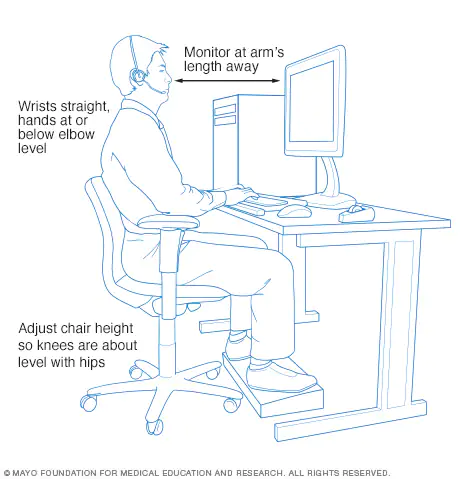
While typing or using your mouse, keep your wrists as straight out in front of you as you can, your upper arms close to your body, and your hands at the level of your elbows.
Use keyboard shortcuts to reduce extended mouse use. If possible, adjust the sensitivity of the mouse so you can use a light touch to operate it.
Alternate the hand you use to operate the mouse by moving the mouse to the other side of your keyboard.
Telephone
If you frequently talk on the phone and type or write at the same time, place your phone on speaker or use a headset rather than cradling the phone between your head and neck.
Footrest
If your chair is too high for you to rest your feet flat on the floor — or the height of your desk requires you to raise the height of your chair — use a footrest. If a footrest is not available, try using a small stool or a stack of sturdy books instead, but avoid this last one if you happen to like books, they’ll get destroyed eventually.
Desk
Under the desk, make sure there’s clearance for your knees, thighs and feet. If the desk is too low and can’t be adjusted, place sturdy boards or blocks under the desk legs. If the desk is too high and can’t be adjusted, raise your chair. Use a footrest to support your feet as needed. If your desk has a hard edge, pad the edge or use a wrist rest. Don’t store items under your desk.
Monitor
Place the monitor directly in front of you, about an arm’s length away. The top of the screen should be at or slightly below eye level. The monitor should be directly behind your keyboard. If you wear bifocals, lower the monitor an additional 1 to 2 inches for more comfortable viewing. Place your monitor so that the brightest light source is to the side.
What happens when we don’t have a good office desk/computer set-up?
When we don’t set up your office space properly, then you cause the muscles to become unduly imbalanced by unnecessary tension from the extra work your body has to do when it’s being put in a poor seating/working position.
How can you help yourself if you’re suffering pain as a result of working in an office?
First and foremost, you absolutely must follow the guide to setting up your office workspace, as without your workspace setup correctly, any exercises and stretches will be fruitless.
After you’ve got a comfortable workspace setup, you may find it beneficial to do some stretches of your legs, low back, shoulders and neck.
Stretches to help with pain in the neck
Suggested stretches are highlighted below, but are not an exhaustive list, just suggestions to get you started. Remember, as with all stretches, if it hurts beyond a 5/10 of pain, then don’t stretch it so hard, ease off a little bit.
Seated – neck stretch
This is described for a left sided neck stretch – just reverse the instructions to stretch the right side.
Sit on your left hand.
Tilt your head to the right and rest your right hand on your head and pull gently so that your head tilts to the right.
Keeping your hands in the same position, tilt your head slightly forward, rotating slightly towards your shoulder and pull again.
Repeat each stretch for 30 seconds minimum
You should feel the muscles in your neck and shoulder being stretched.
Repeat instructions other side & do stretches as needed.
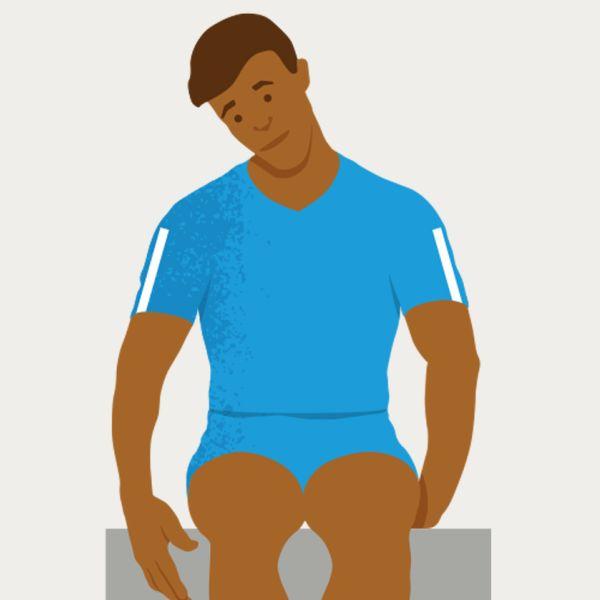
Standing – front of shoulder stretch

Stand in an open doorway. Raise each arms up to the side, bent at 90-degree angles with palms forward.
Rest your palms on the door frame. If this is too painful, try moving your elbows down slightly.
Slowly step forward with one foot. Feel the stretch in your shoulders and chest.
First try the stretch by making sure you stand upright and don’t lean forward.
Then, do the same stretch and lean forwards slightly. Decide which one feels like it stretches your shoulder better.
Hold each stretch for 30 seconds minimum. Step back and relax.
Repeat a few times throughout the day
Standing – forearm stretch
Place your hand on the wall, with your elbow straight and your fingers pointing behind you.
Turn your body (especially your chest) away from the wall and hold for a minimum of 30 seconds.
Repeat on the opposite side as needed but a minimum of once per day.
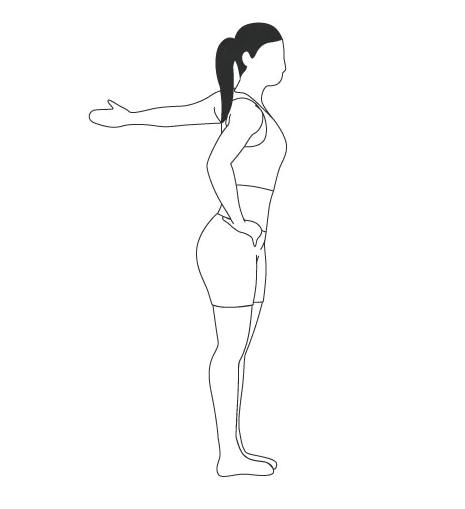
Seated – low back stretch
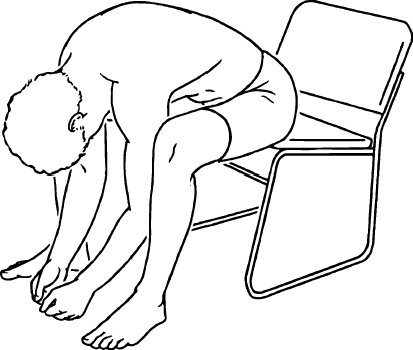
Simply flex forwards with your arms between your knees and reach a point where it pulls, but is not sharp pain.
Hold this position for a minimum of 30 seconds.
Seated – back of leg stretch
Sit on a chair with your foot resting on a chair opposite you.
Gently try to reach forwards and get as close as you can to your foot and ankle.
Start slowly and ‘walk’ your fingers down your leg allowing the back of your leg to slowly stretch.
Hold each stretch for 30 seconds minimum
It may take many attempts to reach your foot, maybe months, don’t worry, this is normal and each time you do the stretches things will become easier.
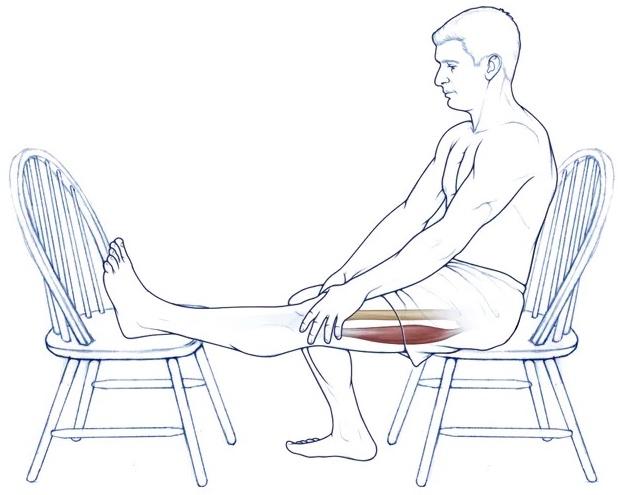
Exercises
Depending upon your current exercise levels, you may also need to exercise certain muscle groups to help balance out any undue tensions. This would be discussed with you during your consultation, based on individual need.
Extra help?
Remember that as you are not an Osteopath, you may not know what steps you need to take to get yourself out of pain, so for this reason you might need the advice of a skilled practitioner. We will be able to give targeted treatment to certain areas of your body which need to be stretched out and/or mobilised to make them a little freer and less painful.
How can we help you?
Here at Baks Osteopathy, we use a combination of techniques in our treatments, which are tailored to each patient we see.

We use Osteopathic philosophy, coupled with a high standard of anatomy & pathology to direct our diagnosis and provide a multitude of techniques which aim to relax muscles, articulate joints, increase movement and create a general feeling of relaxation.
In fact, many of our patients either fall asleep, or are on the verge of sleep at the end of a treatment session. This is a result of the nervous system relaxing and this is a sign that your muscles are also in the process of relaxing.
If you’re one of the people who has pain in the neck, or needs a little help with relieving aches and pains, then contact us and book in for a treatment session, we’re always happy to see you.
If you’re concerned about whether Osteopathy is right for you, or if you’ll be in good hands, then why not check out what people have to say about us on our testimonials page.

