How to set up your computer desk most ergonomically
In this short post I wanted to talk a bit about how to set up your computer desk most ergonomically so that you can reduce the risks associated with working all day at a desk.
People who work at desks all day tend to suffer with neck pain, low back pain and shoulder pain, along with headaches and other stress related tensions.
Setting up your office space ergonomically can help to drastically reduce the mechanical strain placed on your joints and muscles.
Your Office Chair
Choose a chair that supports your spinal curves such as a fully adjustable modern type, an example of which is shown below.
Adjust the height of your chair so that your feet rest flat on the floor or on a footrest and your thighs are parallel to the floor.
Adjust armrests so your arms gently rest on them with your shoulders relaxed.
Adjust the head rest so that it gently supports you in an upright position, so you are neither to far forwards or backwards.

Key objects
Keep key objects — such as your telephone, stapler or printed materials — close to your body to minimize reaching. Stand up to reach anything that can’t be comfortably reached while sitting.
Keyboard and mouse
Place your mouse within easy reach and on the same surface as your keyboard.
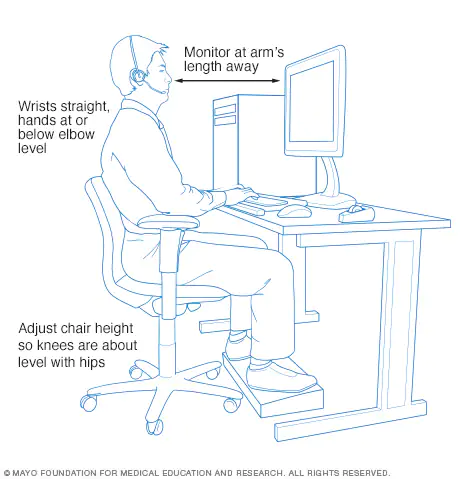
While typing or using your mouse, keep your wrists as straight out in front of you as you can, your upper arms close to your body, and your hands at the level of your elbows.
Use keyboard shortcuts to reduce extended mouse use. If possible, adjust the sensitivity of the mouse so you can use a light touch to operate it.
Alternate the hand you use to operate the mouse by moving the mouse to the other side of your keyboard.
Telephone
Frequently talk on the phone and type/write at the same time? Place your phone on speaker or use a headset. This is better than cradling the phone between your head and neck.
Footrest
Use a footrest if your chair is too high for you to rest your feet flat on the floor. This may happen if the height of your desk requires you to raise the height of your chair. If a footrest is not available, try using a small stool or a stack of sturdy books instead. Avoid this last one if you happen to like books, they’ll get destroyed eventually.
Desk
Under the desk, make sure there’s clearance for your knees, thighs and feet. If the desk is too low and can’t be adjusted, place sturdy boards or blocks under the desk legs. If the desk is too high and can’t be adjusted, raise your chair. Use a footrest to support your feet as needed. If your desk has a hard edge, pad the edge or use a wrist rest. Don’t store items under your desk.
Monitor
Place the monitor directly in front of you, about an arm’s length away. The top of the screen should be at or slightly below eye level. The monitor should be directly behind your keyboard. If you wear bifocals, lower the monitor an additional 1 to 2 inches for more comfortable viewing. Place your monitor so that the brightest light source is to the side.
What happens when we don’t have a good office desk/computer set-up?
When we don’t set up your office space properly, then you cause the muscles to become unduly imbalanced by unnecessary tension from the extra work your body has to do when it’s being put in a poor seating/working position.
This can lead to pain and is a common cause of people coming to see us for help to rectify the imbalances that have been caused – which we do very well and our patients love us for this.
Help for pain relief
If you are in need of someone to help you get rid of your pain related tension, then make sure you give us a try. Over the years we’ve helped many people from all age groups lead a more comfortable life and we’d love the opportunity to help you too.
Head over to our booking pages for details of how to book in to see us, or click on the floating blue telephone link to the right of this page and give us a call.
If you enjoyed learning how to set up your computer desk most ergonomically using the Baks Blog, then do let us know!

